Launched in 2011, Snapchat is a social application that allows you to exchange quickly. The problem? Among the features offered, it has never been possible to change your username. A limit that is now ancient history: you can directly, at the start of 2022, change your nickname simply from the settings – and without paying anything.
This is excellent news for those who regret their names were chosen several years ago. Especially since, sometimes, a nickname reflects a state of mind of a past moment and it can be challenging to assume over time.
Previously, to change your identity on Snapchat, you had to… recreate an account.
How to change Snapchat username?
To change your username on Snapchat, there is nothing rocket science. Just follow the steps below:
Note: Make sure that you have updated to the latest Snapchat version.
- First, open the Snapchat app then click on your Bitmoji — icon normally bearing your image — located at the top left corner.

- Click on the gear located at the top right (settings).
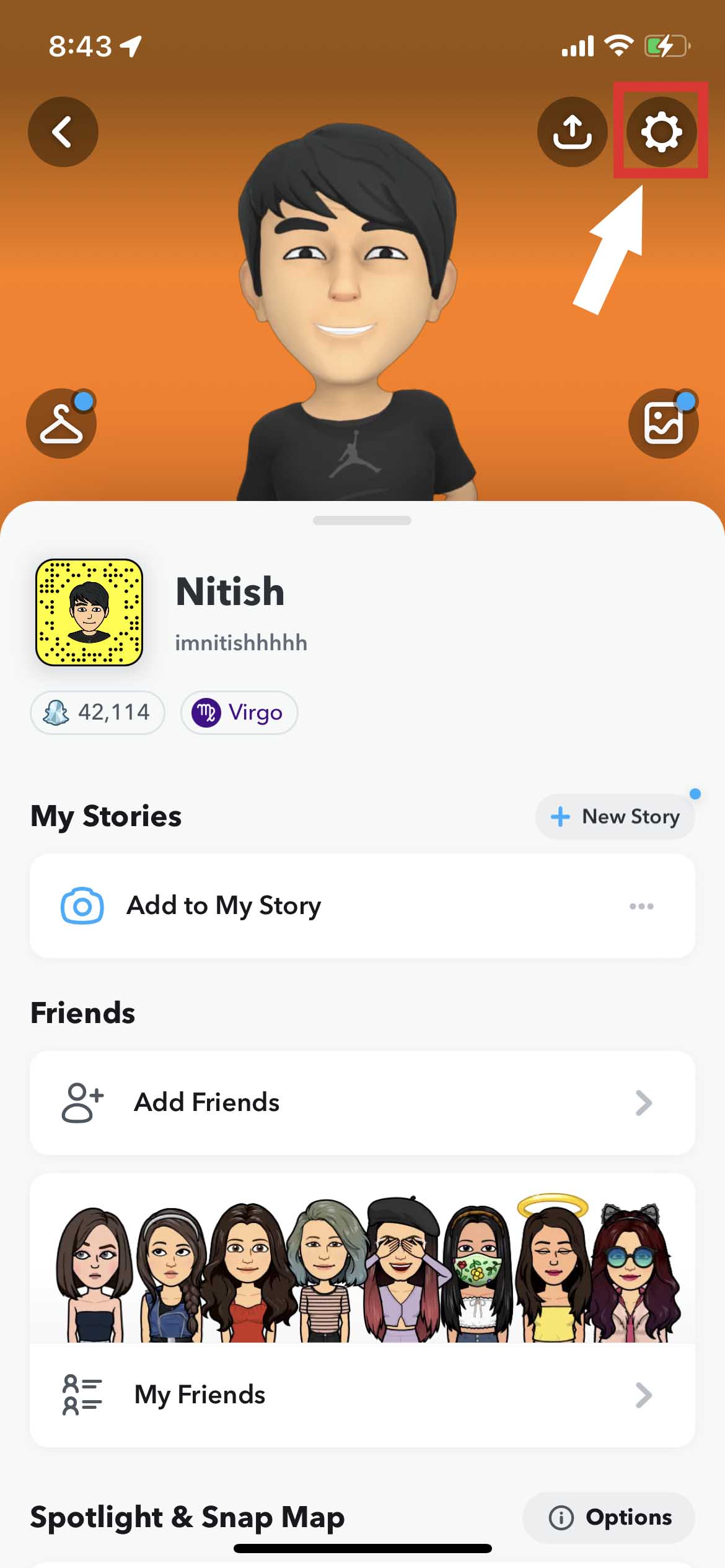
- Click on “Username”.
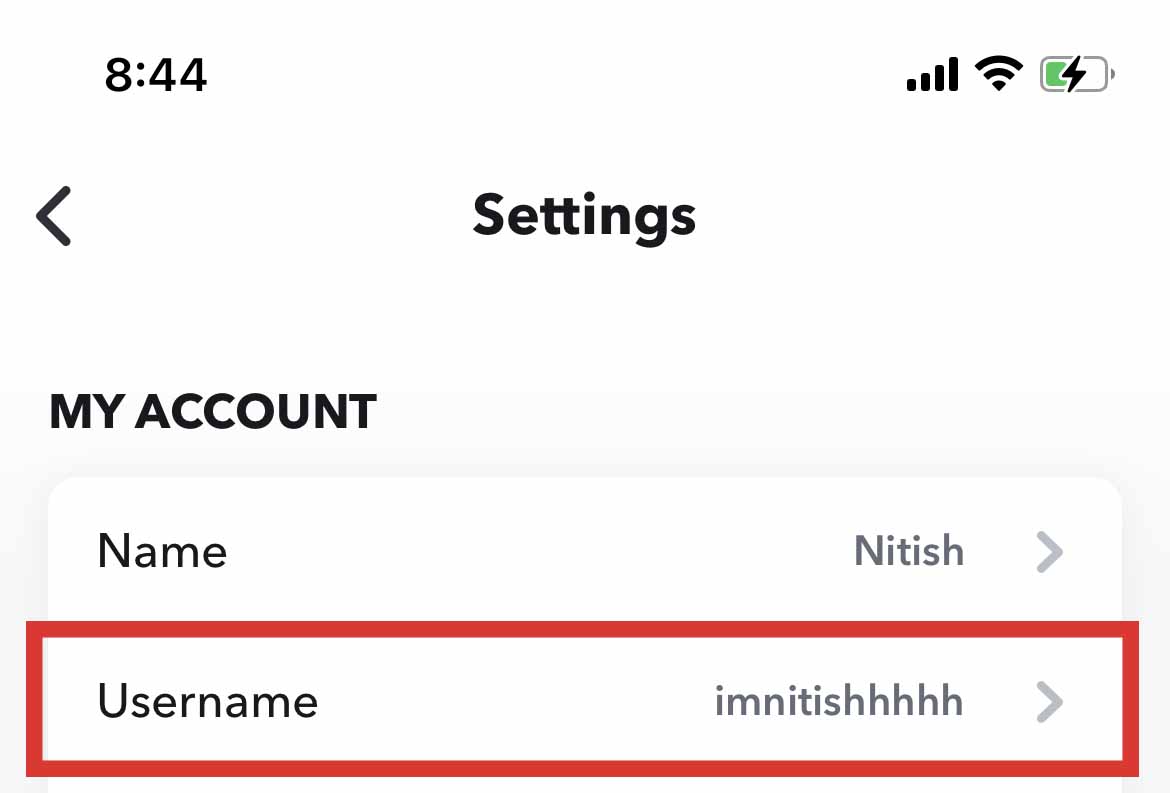
- Then change your username & you are done.

- Note: The username can be changed once a year & make sure to validate (if the name is indeed available).
You will immediately receive a notification indicating the immediate change of username.
Also Learn: How to Get 1k Followers on Instagram In 5 Minutes!
Also Read: 9 Instagram Hacks: Grow your Likes, Followers & Engagement FAST
Snapchat username change limitation?
There are two things to keep in mind about this community-requested feature:
- You can only change your user name once a year (to prevent some smart guy from having fun creating a thousand nicknames which would then become inaccessible);
- You can’t reuse an old nickname (whether it’s you or others).

















