Want to know how to add a hashtag to a post? Look no further, you’re in the right place! In this article, we’re going to take a step-by-step look at how to add hashtags on Instagram posts captions, comments, or stories.
You can add up to 30 hashtags under your Instagram posts on the Feed (photos, videos, Reels) directly in the caption of the photo or video you posted or in the comments (but Instagram recommends placing your hashtags directly in the caption). And now in the new Instagram Update, you can also follow hashtags.
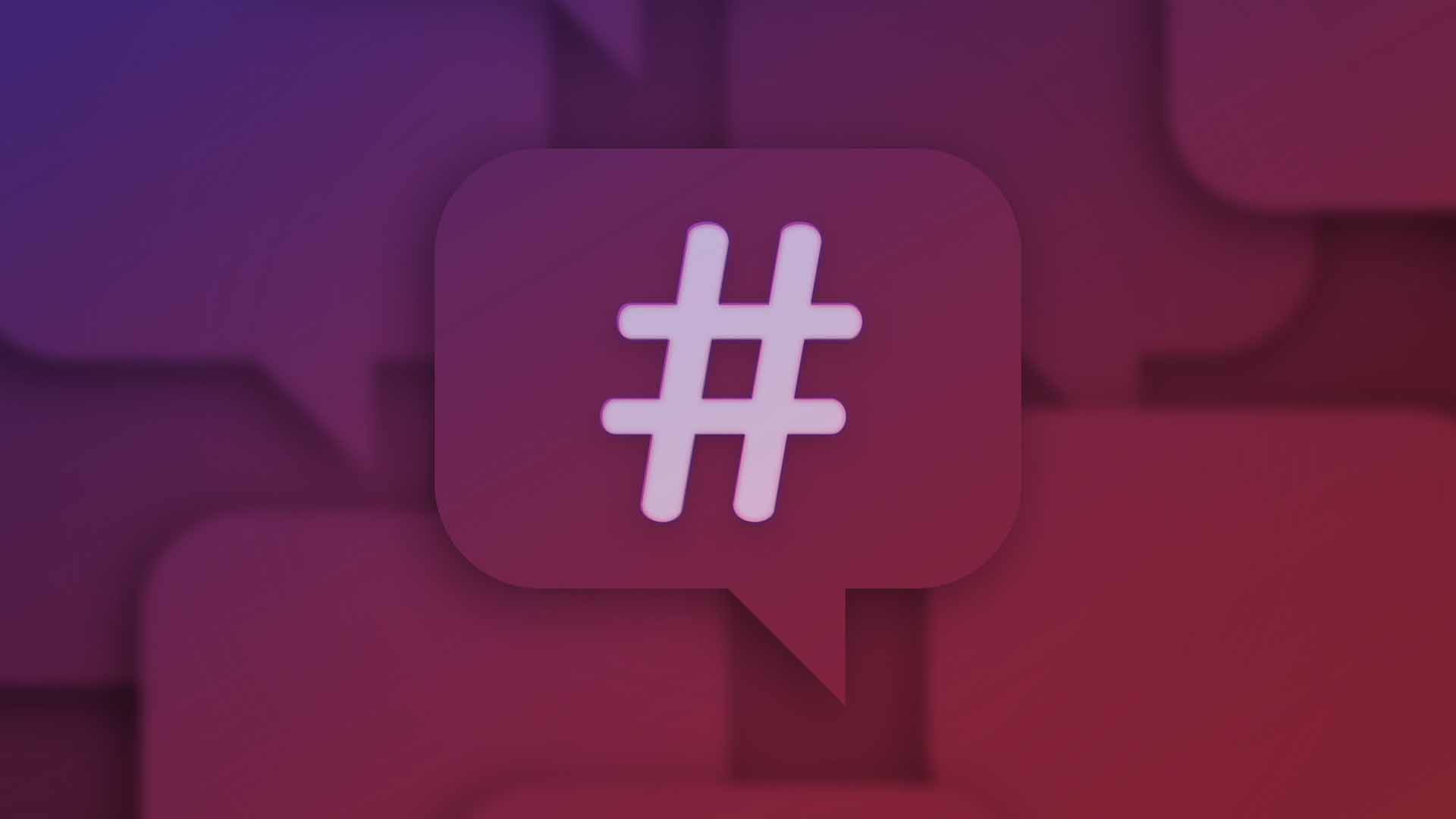
If your account is public, your post will be accessible on the hashtag page you’ve added to your posts.
How to add hashtags on Instagram post captions?
- Take a photo directly from the app or upload it from your phone’s camera roll.
- Select, if applicable, one of the filters offered by Instagram.
- Enter your captions and add your hashtags (# followed by the keyword you want to use). You can add your hashtags either directly in the body of the text or at the end of your caption (for a clean look).
- Tap OK at the top of your screen.
- Then share your post.
How to put hashtags in comments on Instagram?
- Tap the comment icon under your photo or video.
- Type your hashtags (#) in the text box.
- Tap on Publish.
How to add hashtags to a published Instagram post?
- Tap the three dots in the top right corner next to your post.
- Press Edit.
- Then tap on Done (to confirm your changes).
You can’t put more than 30 hashtags per post. Beyond that, your comment will not be displayed.
How to add hashtags on Instagram story?
Follow the steps below to add a hashtag to your Instagram story:
- Tap on Your Story on the Instagram app at the top left corner.
- Select a Photo/Video for the story.
- Tap on the stickers tab and Add Hashtag Sticker.
- Type the keyword you want & then share the story.
How to add multiple hashtags on Instagram Story?
- Tap on Your Story on the Instagram app at the top left corner.
- Select a Photo/Video for the story.
- Tap on the text tab & type all the hashtags with a space in each hashtag (eg: #technuto #follow).
- Pinch zoom out hashtags and make it the color of your story so that it looks tidy.
- Then tap on share & you are Done.
It’s as easy as pie! I hope you found this content useful!
Also Read: What is Digital Collectibles and how to connect Digital Wallet to Instagram? (FREE GUIDE)
Any other topics to discuss? Some points to clarify? An experience to share? Go ahead, express yourself! Do you like it?














