This guide will show you how to use filters on Instagram or Instagram Face Filters in your Instagram Story. This updates your selfies by putting a filter on top of your face and can include other effects that take over the screen.
You can only use Instagram Face Filters in your Instagram Story, but you can save them and then upload them to Instagram or even Facebook.
Instagram Face Filters work on iPhone and Android. You need to install the latest Instagram update on your phone. This arrived on May 15, and the new feature is available to everyone today.
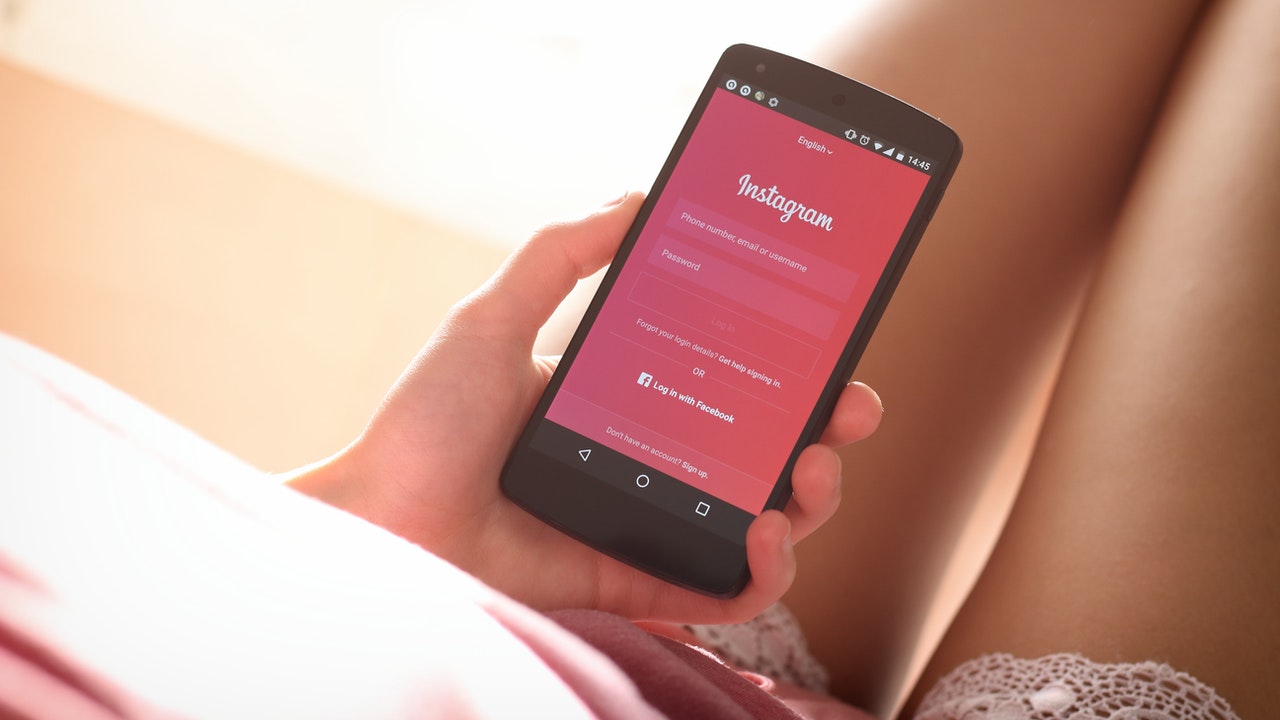
How to use filters on Instagram on iPhone/Android?
Chances are you already know about face filters that can enhance your selfies. Snapchat lenses offer a similar option that many people use.
Here is how to use filter on Instagram:
- Open Instagram on your iPhone or Android.
- Tap the camera in the upper left corner or swipe from left to right.
- Tap the Face icon in the lower right corner.
- Tap one of the faces at the bottom of the screen.
- You can swipe left or right to see more faces.
- Raise your eyebrows or open your mouth to activate features.
- Press the shutter button to take a photo or hold down to take a video.
- You can use the buttons on the top right to add stickers, draw or add text.
- Tap the save button to save the photo to your camera roll or the plus icon to add it to your story. The arrow sends the photo to a specific person or to your story.

It works with your phone’s front and back cameras. You don’t need to tap the screen to highlight a face or activate the feature. There are currently eight Instagram face filters and there are more to come.
Grow Followers FAST: How to Run a Successful Instagram Contest or Giveaway?
After saving a photo to your camera roll, you can then upload it to Instagram like any normal photo you take.

















