Everyone wants to know how to connect digital wallet to Instagram, What are Digital Collectibles? how NFT works on Instagram? & more!
So, as we all know that Mark Zuckerberg recently announced that we would soon see NFTs Integration on Instagram, which lets users share Digital collectibles on their timelines. Mark Zuckerberg also announced the NFT in celebration of rolling out the NFT feature on Instagram to 100 more countries, along with “new integrations with Dapper and Coinbase”.
If you Don’t Know What is NFT and How Does NFT Work? — Read This Ultimate Guide
So, here is the good news that now Instagram has launched the NFT feature for all and you can also connect your digital wallet to Instagram. So, the answers to all your questions are below in this article, and writing this article needs a lot of effort & your one share gives me the confidence to keep creating great articles.
What are digital collectibles?
This feature wasn’t available to everyone before but now it is available for everyone. Digital collectibles are unique digital items that you can share on your Instagram profile. These collectibles use blockchain technology to identify ownership.
How do I share my NFT on Instagram?
This feature isn’t available on computers, but it is available on the Instagram app. So, if you haven’t updated your Instagram app then go to App Store or Play Store on your iPhone or Android device respectively, and update to the latest version. Then, follow the steps below:
How to connect digital wallet to Instagram?
Step 1: Open Instagram App & go to your profile.
Step 2: Tap  in the top right of your screen, then tap on the Digital collectibles tab.
in the top right of your screen, then tap on the Digital collectibles tab.

Step 3: Tap on the “Get Started” tab at the bottom of your screen.
Step 4: Tap on the “Continue” tab.
Step 5: Tap on the wallet that you want to connect to, and then tap “Continue and agree”.
- Your selected wallet’s app will automatically open and ask you to connect to Instagram. Then tap Connect, then tap Open [wallet] to verify your wallet.
- On the next screen, tap on Sign to confirm your wallet connection.
Note: This may take up to 5 minutes for your wallet to connect to Instagram.
How do I connect my digital wallet to a different Instagram account?
So, you can connect only one digital wallet to your Instagram account at a time. If you want to connect your digital wallet to a different Instagram account, then you will need to disconnect it first from the previous one.
How to disconnect digital wallet on Instagram?
Step 1: Open Instagram App & go to your profile.
Step 2: Tap  in the top right of your screen, then tap on the Digital collectibles tab.
in the top right of your screen, then tap on the Digital collectibles tab.
Step 3: Tap on the wallet which you want to disconnect.
Step 4: Tap then, tap on Disconnect wallet.
then, tap on Disconnect wallet.
Step 5: Tap on the Disconnect wallet tab one more time to confirm wallet disconnection.
Digital Collectibles Instagram FAQ:
Can I buy or sell NFT on Instagram?
No, buying & selling digital collectibles on Instagram is not yet available.
Can I create NFT on Instagram?
No, creating digital collectibles on Instagram is not available.
You Must Learn: What is Web3?
What are NFT tags on Instagram?
When you share a digital collectible on Instagram, a tag is added to each post which is proof of ownership and creation of NFT art.
Which blockchains does Instagram support for NFT?
Digital collectibles on Instagram are on these blockchains network:
Can I share my NFT posts from Instagram on other Meta apps?
Yes, your digital collectible posts can be shared on Facebook and Instagram except for Whatsapp. We hope that Meta will make this available soon for WhatsApp also.
New! 20 Best Ways You Can Earn Money Writing Fiction Online Stories!








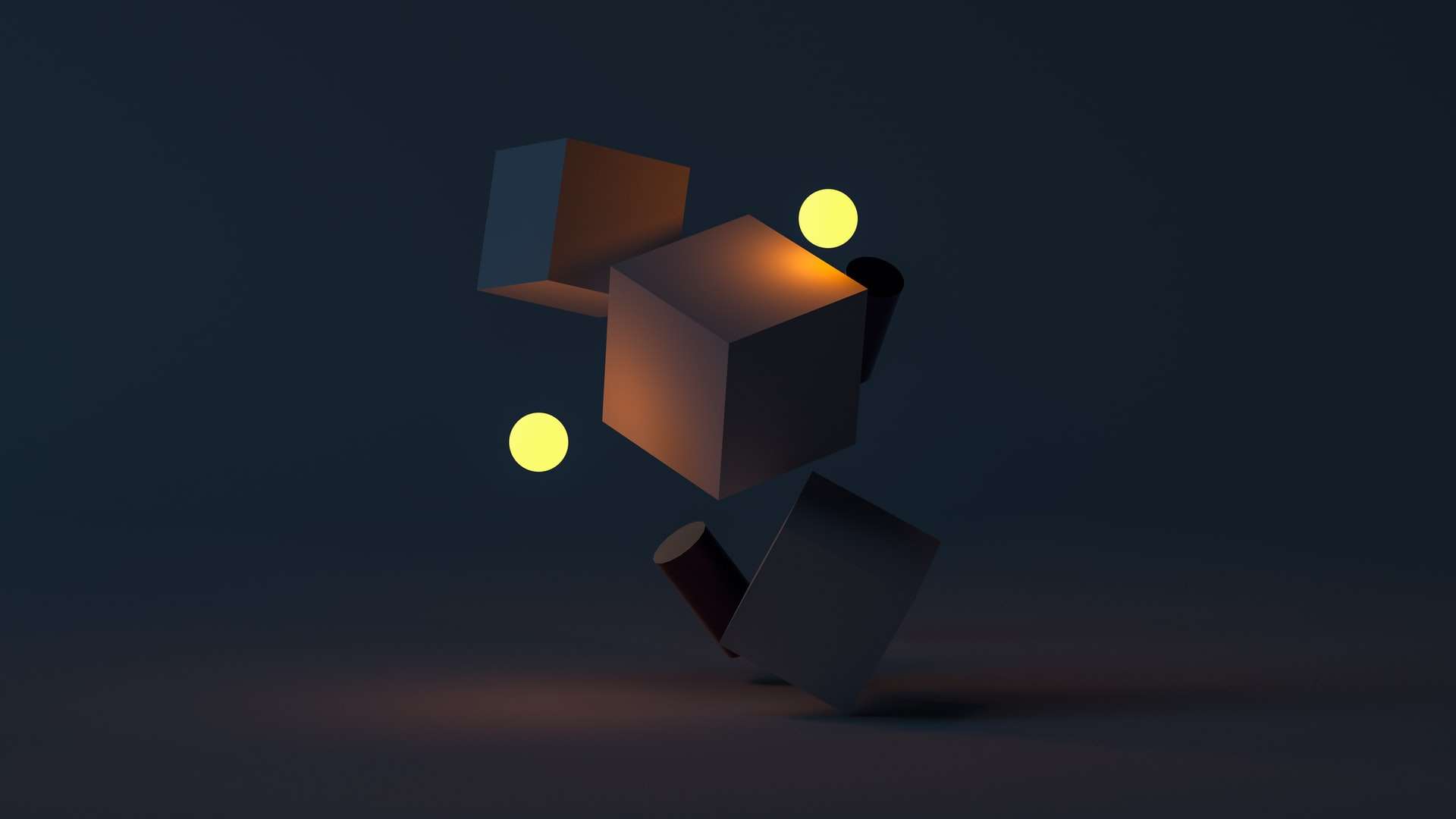
 in the top right of your screen, then tap on the Digital collectibles tab.
in the top right of your screen, then tap on the Digital collectibles tab. then, tap on Disconnect wallet.
then, tap on Disconnect wallet.










