In this Article: Learn how to delete instagram account from iPhone, how to delete instagram account on android, How to disable an Instagram account temporarily, how to delete instagram account permanently, how to delete instagram account on phone?
Do you Want to deactivate/delete your Instagram account on your iPhone/Android/App? Deleting the Instagram account on the iPhone is not as easy as you might think. But no worry, the complete guide is provided below.
Also Read: 10 Free TRICKS to Get MORE Followers on Instagram FAST
You can also choose to permanently delete your Instagram account on your iPhone/Android or to temporarily disable it according to your needs. Let’s get started and follow the points below:
Part 1: How to delete Instagram account from iPhone permanently:
Step 1: Go to “Instagram App” on your iPhone and then tap on the Profile icon at the bottom of the screen.
Step 2: Click on the Settings icon on the Profile page and then scroll down to choose the “Help Center”.
Step 3: Tap on the “Basics” and then choose “Getting Started”.
Step 4: Select the option “Delete Your Account”.
Step 5: Now choose “How do I delete my account?” and then click on “go to this page” the hyperlinked text.
Step 6: Enter your Instagram account information and then choose the reason why you want to delete your Instagram account.
Step 7: Type in your Instagram password again and then click “Permanently deactivate my account” and tap on “OK” to confirm.
Congratulations! Then your Instagram account will be deleted from your iPhone permanently.
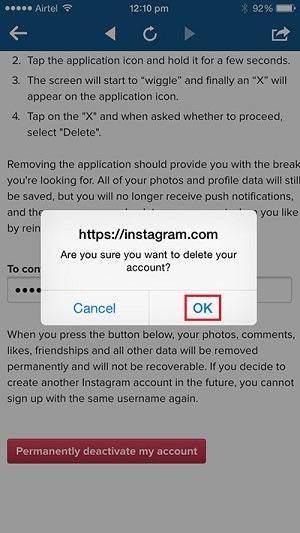
Also Read: How to use Google Pay?
Also Read: Text to Speech Software Online | 100% Real Human Voice
Also Read: How I Made Millions By Just Liking Facebook Page?
Part 2: How to delete Instagram account on Android phone:
Step 1: First, Log in to your account on Instagram.
Step 2: Then tap the profile logo.
Step 3: Tap on the (three-line) top-right Menu option.
Step 4: Now click on Settings.
Step 5: Now Tap the “Help” option and then click Help Center.
Step 6: Choose any browser.
Step 7: Select the option Managing your Account.
Step 8: Now Click on ‘Delete Your Account’.
Step 9: Tap on “How do I delete my account”.
Step 10: Click “Delete your account page”.
Step 11: Choose the browser you want or Chrome browser and then log in to your Id.
Step 12: Tap on the “Not Now” option.
Step 13: Now select the reason for deleting the account from the drop-down list.
Step 14: Type & confirm your account Password and Then tap “Permanently deleted my account”.
Step 15: Choose “OK” to delete your Instagram account from your Android Phone.
Also Read: 9 Instagram Hacks: Grow your Likes, Followers & Engagement FAST
Must Watch: How to Get 1k Followers on Instagram In 5 Minutes!
Part 3: How to disable an Instagram account temporarily:
Step 1: Firstly Go to Instagram.com via a browser.
Step 2: Enter your Instagram account details to log in.
Step 3: Now tap on username and choose the “Edit Profile” option.
Step 4: Tap “Temporarily disable my account” and then select the reason.
Step 5: Type your Instagram password again, then choose “Temporarily Disable Account” and then tap on “OK” to confirm.

Read This & Earn $5000 Per Hour Easily (Guaranteed Results)
Also Read: How To Delete or Deactivate Facebook Account?
You can also watch the Video Below on how to do delete your Instagram Account & If this Article & the Video was helpful to you then share and spread the love!
















