How to Sort Gmail By Size | Sort Gmail By File Size?
We are going to explain to you how to search Gmail for the emails that occupy the largest size so that if you want to save some space in your email account, you can start by eliminating the ones that are taking up the most space in the cloud of your Google account.
Unfortunately, Gmail does not allow you to sort Gmail by size, but there is a method by which you can find the large ones directly. It is something simple, a single command that will help you, although we will also tell you how to do it by hand.
How to search for the largest size emails in Gmail?
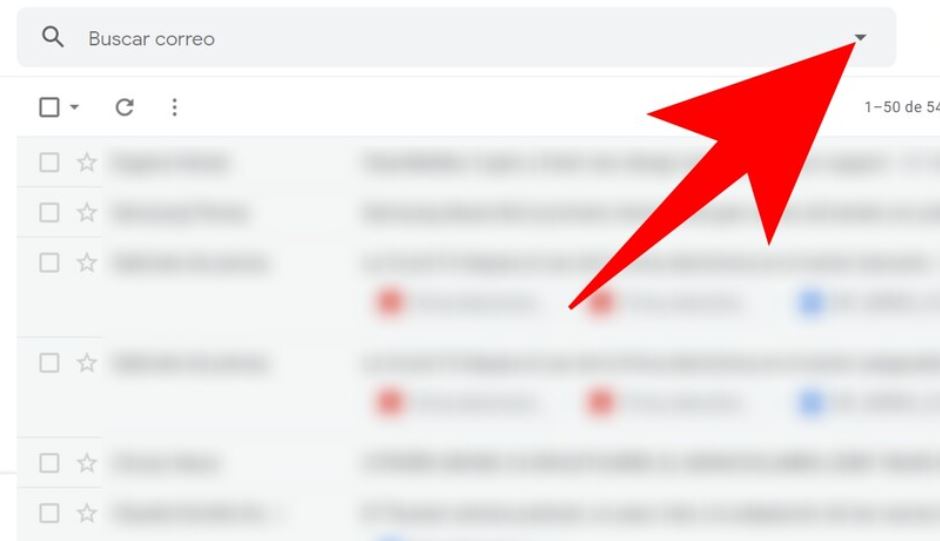
The first thing you have to do is enter Gmail, and click on the arrow in the search bar. With this, what you will do is access the options to create personalized searches with filters.
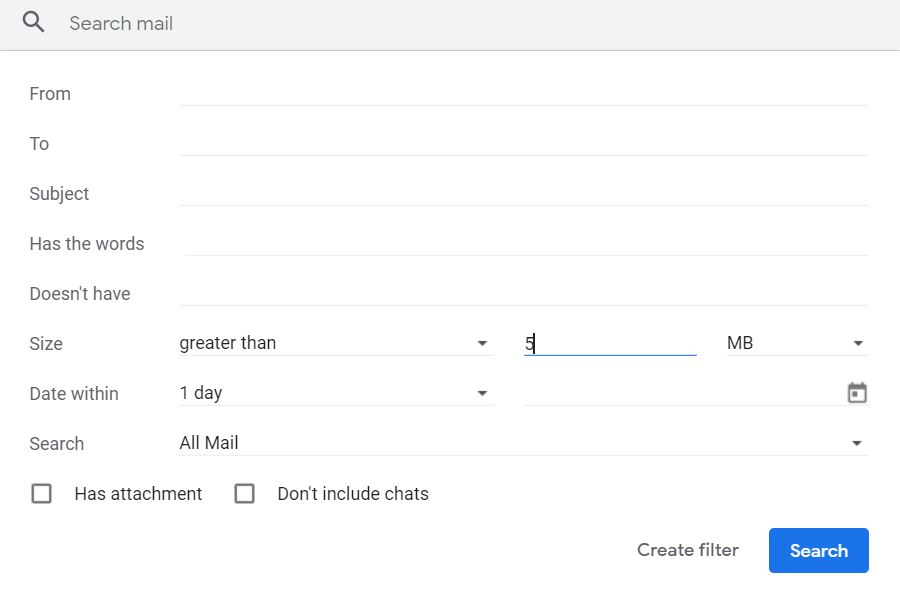
A window will open in which you will be able to customize the search filters so that only the emails that meet the criteria you establish are displayed. Here, all you have to do is go to the Size section, put Greater than, and set a minimum size of about 5 MB. You don’t need to change anything else, just set this size and click Search.
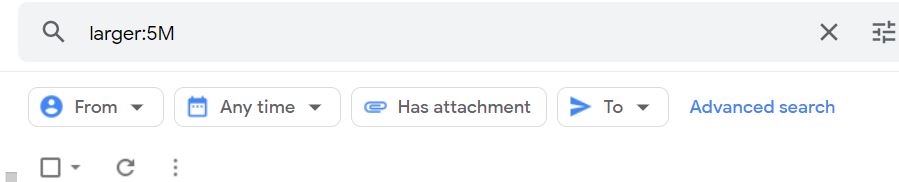
The results of the search you have done will be displayed. 5 MB is quite a large size for emails, so they will all be quite important in this regard. If there are too few, you can lower this initial size a little, or raise them if there are too many and you want to find the largest among them.
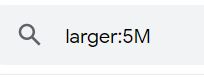
Another option is to type the command directly in the search bar, which is larger: 5M. The larger means that you are going to look for files larger than a certain size, and the 5M is the initial 5MB. You can also use this command in the mobile app to find the largest files there.

















