In this guide, we will show users how to turn off comments on Instagram. Over the past few months, the company has made a lot of changes and added some much-needed new features. This option arrived in December last year, but many don’t know it exists. With that in mind, here’s how to turn off comments on Instagram posts.
If you want to keep things friendly, steer clear of political comments, or just want to keep your Instagram feed clean, taking comments is the easiest way. This can be done before posting, or after if things get out of hand.
In the past, we’ve shared tons of Instagram tips and tricks, but now we want to show Insta fans how to take control of their posts. Read on for the simple instructions to turn off or turn off comments on your photos and videos.

In December 2016, Instagram announced big changes to the platform. This was an effort to make the social network more user-friendly, and secure, and put users in control. You may remember them adding likes and hearts to comments, but a big part of that same update was being able to disable comments altogether.
Must Read: How to Get 1k Followers on Instagram In 5 Minutes!
While Instagram is primarily a visual experience full of photos, the comments section can quickly spiral out of control. In the past, they had the ability to hide inappropriate comments using selected keywords, but this new step gives users full control over what happens to their photos. Without further ado, here’s how to do it.
How to turn off comments on Instagram for all posts or for a single post?
There are two super easy ways to get rid of comments. This step-by-step list of instructions and photos will show you both.
Users can disable them before posting or disable comments later if they become negative or unwanted.
- Choose a Photo or Video to publish, add filters or edit it, then click Next
- On the last step before clicking Share, click Advanced Settings near the bottom
- In advanced settings, select the Disable comments slider.
Above are the two easy steps you will need to follow to disable comments on your Instagram post before sharing it with the world. The steps below can also reactivate at a later date. That said, sometimes a photo or video is already online, but you need to take control and clean things up.
How to turn off comments on Instagram after posting?
If you’re having trouble commenting on a post that’s already been published and shared online, don’t worry. There is an option to disable comments on existing posts, as well as re-enable them if needed.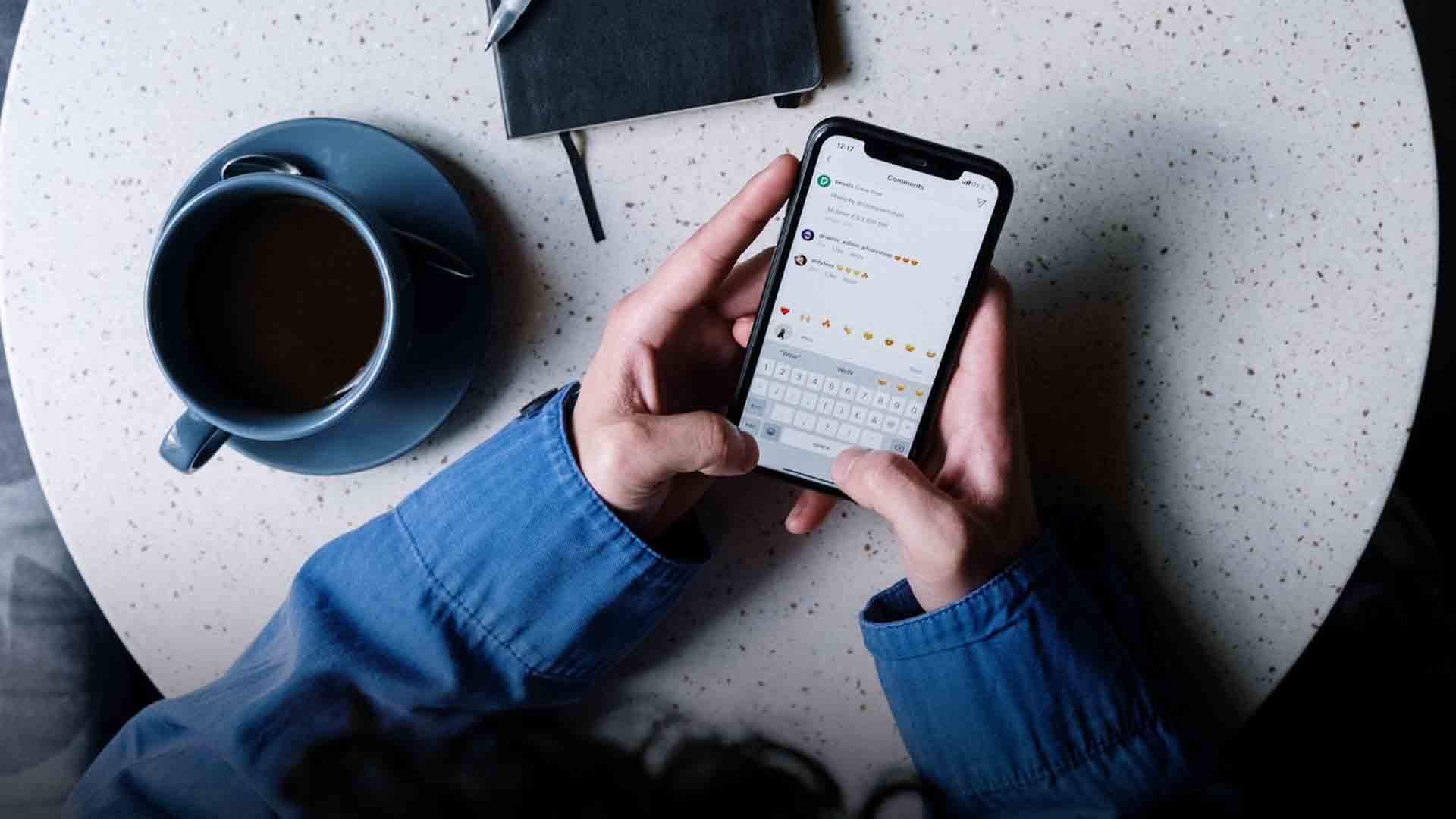
Rather than getting angry and deleting your Instagram account because of rude people, just disable all comments for a post. Unfortunately, at present, there is no universal tool to disable ALL comments for every post. This should be done one at a time, or before posting. Here’s how:
Here is How to turn off comments on Instagram after posting a photo/Video:-
- Open Instagram and go to the troubled photo/video
- Tap the “…” menu button at the top right of any photo or post
- Select Disable Comments from the context menu
That’s it, and you’re done. Comments will be removed from the post, and the little “chat bubble” used to make comments will also disappear. Most users won’t even notice it.
Also Read: Instagram SEO UPDATE | Rank On Instagram By Keyword Strategy?
At any time, you can go back to this same settings menu for each post and press Enable comments to retrieve them if necessary. We are all done. Now just enjoy Instagram in peace without all the comments and distractions.

















